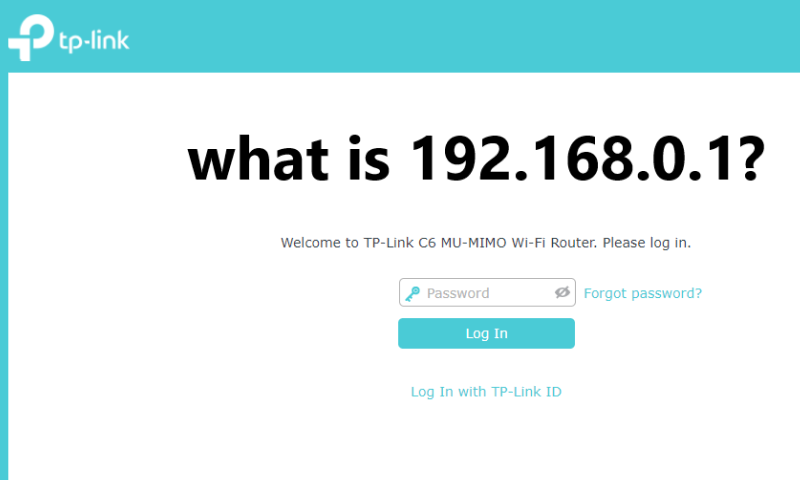it is difficult to find people who do not know about the internet at this stage. you are also reading this article using the internet. the internet has become an integral part of our daily lives. if you are using the internet, you must have heard the word wifi. wifi is closely related to 192.168.0.1. what work is it used for
what is 192.168.0.1?
if I’m very brief, this is an IP address. simply put, this is the admin login page of your wifi router. from this page, you can set a lot of things in your own way. for example, changing the name of your wifi. it doesn’t have the same on all routers, just as many routers use a192.168.1.1.
now the question may arise in your mind what is this thing? so simply put, if you buy a new router or have a new internet connection, then you have to set up your line through this page.
even if you don’t know yourself, your operator line will be set up for the first time through this page. now let’s say you’ve set it up, but now you need to change the name and password of the wifi. in that case, you have no choice but to help this page. you will have no choice but to disturb the net operators with their phones again and again.
what you can do with this page (in short)
1. you can set up wifi
2. wifi can change the operation mood. (router mode, range extender mood)
3. you can configure your IP.
4. Password can be turned off and changed.
5. you can control internet access.
6. you can control the bandwidth.
7. you can see how many people are using your wifi.
8. you can reboot, back up, and reset factory data.
9. you can update the firmware.
there are also many advanced settings that you can do.
how do I login to the wifi admin panel with 192.168.0.1?
IF YOU WANT TO ENTER YOUR ROUTER’S ADMIN PANEL, ENTER THIS IP ADDRESS IN YOUR BROWSER’S URL PANEL.
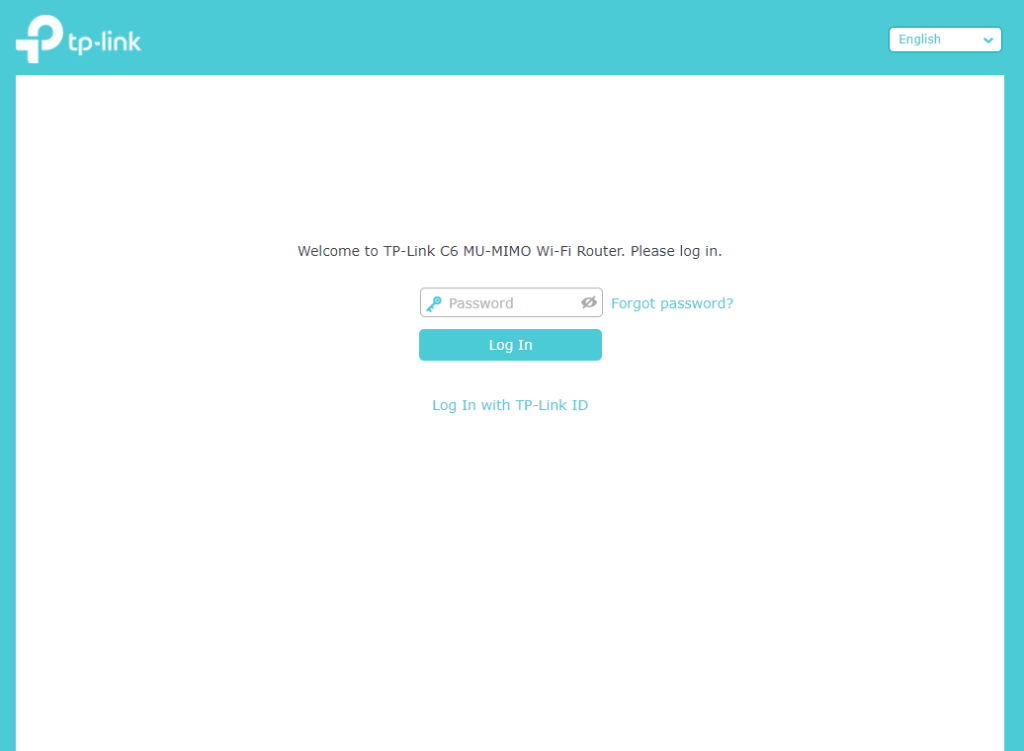
After coming to this page, you will have the option to log in. There you will see two options username and password. If you have logged it for the first time and you have not changed the password before, your default username will be “admin” and the password is “admin”.
after that, you will see this on your dashboard. my router tp-link may show your vintage screen if your other router is from another company, but the settings are almost the same.
in addition to the top link’s router, almost all routers can complete this work in this sem process.
how to change the password with 192.168.0.1/ 192.168.1.1?
we may need to change the wifi password for a variety of reasons. many people call the isp or run to them with a router for this problem. in fact, you can easily change it in your own home. even if you don’t have any technical knowledge, you can change. it’s not a difficult thing.
Step 1: How to change the password now? Please follow the steps above and log in to your admin panel. After this, you will get a dashboard like the image above. This may change from router to router (I used the image of the router of the TP-Link in this one).
Step 2: Now when you go to Wireless Settings, you will see several settings. Such as your WiFi name and password options. In my image, you can see an image of the d link. Almost all routers have this sem interface. The two settings for your work are Wi-Fi Name (SSID) & Password. Changing the SSID from here will change the name of your WiFi. And if you change the password section, your WiFi password will change. This is the fun of easily changing your wifi password at home.
wow, You have finished reading, now show yourself by logging on to the router, and practicing to see if everything I have written is true or not. if you work, don’t forget to comment.
All Links in Below:
Join Our Freewebsitecode Facebook Group to get an instant update for projects, templates, design resources, and solutions.
Join Our YouTube Channel & Subscribe with Bell Icon for New Video:
Join Our Official Facebook Page For the Latest updates All Code Projects are Free:
Visit our service page to get premium services.
Free Website Code – HTML CSS, PHP, JavaScript Programming Projects For Free